Unlinking Blogger from Google+
When I first signed up for blogger it auto linked with an google+ account I never use which is annoying after finally searching around I found out how to unlink the account, thought this might also help someone else out.
To unlink your Google+ account from Blogger:
1. Go to your Blogger Dashboard Homepage.
2. On the left hand side, click the little wheel at the top of the screen (Blogger Options).
3. Click "Revert to Blogger Profile." (as shown in picture)
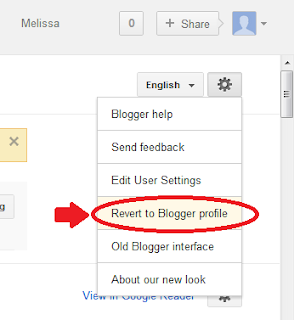
4. On the following screen, click "Switch to a limited Blogger profile."
5. Confirm your profile and set your new username. This will be the display name for your blog posts and comments across Blogger. I set mine to "Amber Lace".
6. Voila! Enjoy blogging.
No comments:
Post a Comment